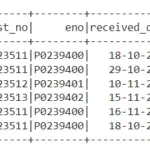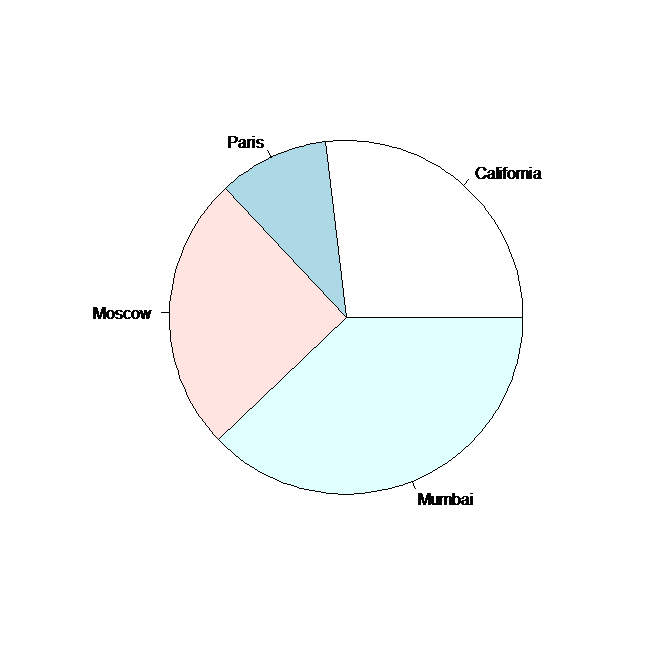cat function in R will combine character values and print them to the screen or save them in a file directly. The cat function coerces its arguments to character values, then concatenates and displays them. This makes the function ideal for printing messages and warnings from inside of functions
Syntax for cat function in R:
Arguments:
| … | R objects to be concatenated |
| file | An optional argument that specifies a file to be created, overwritten, or appended |
| sep | Specifies what separates the objects. |
| append | logical. Only used if the argument file is specified. If TRUE, output will be appended to file; otherwise, it will overwrite the contents of file |
Simple Cat Function in R:
The cat function will convert the values into character values then combine those values and print them
# simple cat function in R
cat('one',2,'three',4,'five')
output:
Lets see another simple example for cat function with only two arguments
# cat function in R with two arguments cat(1:10,sep="\t")
output:
1 2 3 4 5 6 7 8 9 10
cat(1:10,sep="\n")
output:
2
3
4
5
6
7
8
9
10
Cat Function in R with File name and Append=False:
Lets look at an example that concatenates the values and stores the value in the Csv file. By default Append = False, so it need not to be mentioned
# R cat function with append="FALSE" cat(1:10,file="num_series.csv",sep="\n",append ="FALSE")
when we execute the above code the output will be stored in the csv file, named num_series.csv

Cat Function in R with File name and Append=TRUE:
Lets look at an example that concatenates the values, Appends and stores the value in the Csv file
# R cat function with append="TRUE" cat(1:10,file="num_series.csv",sep="\n") cat(11:20,file="num_series.csv",sep="\n",append ="TRUE")