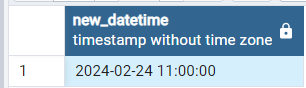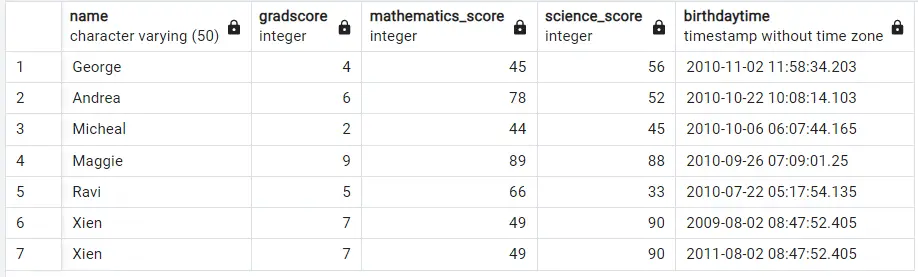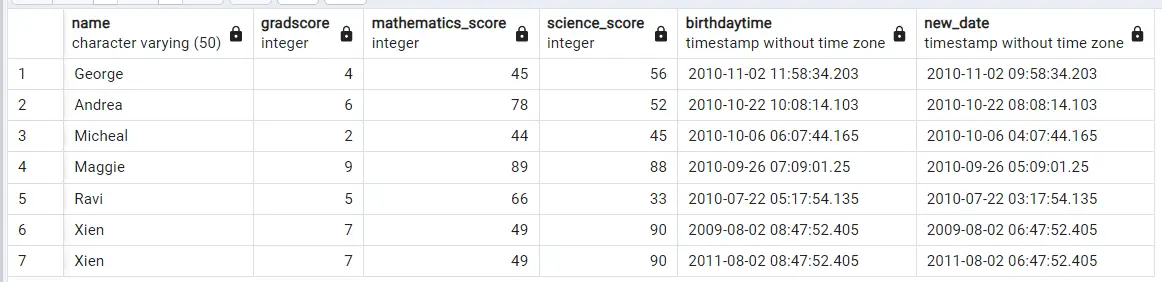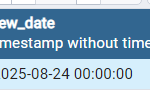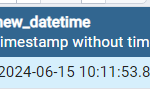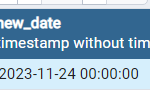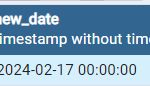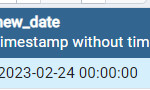In order to subtract hours from datetime(timestamp) in PostgreSQL we will using the approach by using the – operator, make_interval() and Interval. datatype. Here are examples of the approach. Also, we will look at how to Subtract hours from datetime(timestamp) column in PostgreSQL table.
Subtract hours from date in PostgreSQL using INTERVAL data type:
We will be Using the INTERVAL data type to subtract hours from datetime in PostgreSQL. When we subtract hours from datetime(timestamp) using INTERVAL datatype the output will be in datetime(timestamp) format. In below example, we have subtracted 1 hour from datetime using Interval data type.
Example 1:
SELECT '2024-02-24 12:00:00'::timestamp - INTERVAL '1 hours' AS new_datetime
Output:
Subtract hours from datetime in PostgreSQL using make_interval() function:
We will be Using the make_interval() function to subtract hours from datetime in PostgreSQL. When we subtract hours from datetime using the make_interval() function, the output will be in datetime(timestamp) format. In below example, we have subtracted 1 hour from timestamp
Example 1:
SELECT '2024-02-24 12:00:00'::timestamp - make_interval(hours => 1) as new_datetime
Output:
Subtract hours from datetime(timestamp) column in PostgreSQL table using Interval datatype:
We will be using below student_detail1 table for our example to depict on how to subtract hours from datetime(timestamp) column in postgresql table.
student_detail1:
We have subtracted 2 hours from date column using INTERVAL datatype in postgresql and new column named new_date is being created as shown below.
select *, birthdaytime::timestamp - INTERVAL '2 HOURS' as new_date from student_detail1
Output:
Subtract hours from datetime column in PostgreSQL table using make_interval() function:
We will have subtracted 2 hours from datetime column using make_interval() function in postgresql and new column named new_date is being created as shown below.
select *,birthdaytime::timestamp - make_interval(hours => 2) as new_date from student_detail1
Output: