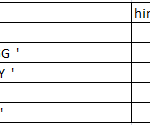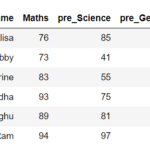str.strip() function is used to remove or strip the leading and trailing space of the column in pandas dataframe. Str.replace() function is used to strip all the spaces of the column in pandas Let’s see an Example how to trim or strip leading and trailing space of column and trim all the spaces of column in a pandas dataframe using lstrip() , rstrip() and strip() functions .
- Trim leading space of column in pandas – lstrip()
- Trim trailing space of column in pandas – rstrip()
- Trim Both leading and trailing space of column in pandas – strip()
- strip all the white space of column in pandas
Strip leading, trailing and all spaces of column in pandas:
Stripping the leading and trailing spaces of column in pandas data frames can be achieved by using str.strip() function. Let’s see with an example.
First let’s create a data frame
import pandas as pd
import numpy as np
#Create a DataFrame
df1 = {
'State':[' Arizona AZ ',' Georgia GG ', ' Newyork NY','Indiana IN ','Florida FL '],
'Score':[62,47,55,74,31]}
df1 = pd.DataFrame(df1,columns=['State','Score'])
print(df1)
df1 will be

Strip Leading and Trailing Space of the column in pandas:
We will be using str.strip() function on the respective column name to strip the leading and trailing space in pandas as shown below.
'''strip leading and trailing space''' df1['State'] = df1['State'].str.strip() print (df1)
so all the leading and trailing spaces are removed in the resultant dataframe.

Strip Leading Space of the column in pandas:
We will be using str.lstrip() function on the respective column name to strip the leading space in pandas as shown below.
'''strip leading space''' df1['State'] = df1['State'].str.lstrip() print (df1)
so all the leading spaces are removed in the resultant dataframe.

Strip Trailing Space of the column in pandas:
We will be using str.rstrip() function on the respective column name to strip the trailing space in pandas as shown below.
'''strip trailing space''' df1['State'] = df1['State'].str.rstrip() print (df1)
so all the trailing spaces are removed in the resultant dataframe.

Strip all the spaces of column in pandas:
We will be using str.replace function on the respective column name to strip all the spaces in pandas dataframe as shown below.
'''Strip all the space'''
df1['State'] = df1['State'].str.replace(" ","")
print (df1)
so all the spaces are removed in the resultant dataframe.