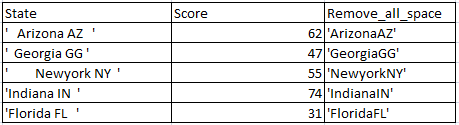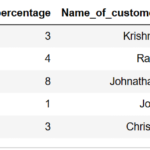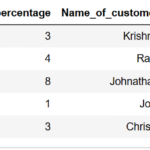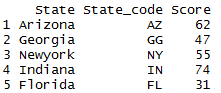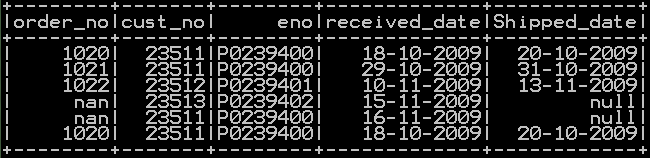trimws() function is used to remove or strip, leading and trailing space of the column in R. trimws() function is used to strip leading, trailing and strip all the spaces in R Let’s see an example on how to strip leading, trailing and all space of the column in R.
- Strip leading space of the column in R
- Strip trailing space of the column in R
- Strip both leading and trailing spaces of the column in R
- Strip all the space of the column in R
Let’s first create the dataframe.
### Create Data Frame
df1 = data.frame(State <- c(' Arizona AZ ',' Georgia GG ', ' Newyork NY','Indiana IN ','Florida FL '), Score=c(62,47,55,74,31))
df1
So the resultant dataframe will be
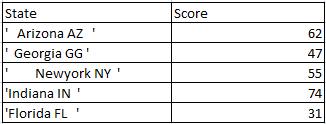
Strip Leading Space in Column in R:
trimws() function with parameter which = c(“left”) is used to strip the leading space.
# Strip Leading Space
df1$Left_strip <- trimws(df1$State, which = c("left"))
df1
resultant dataframe will be
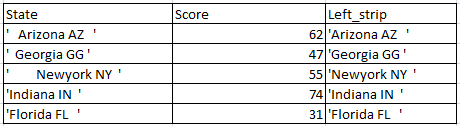
Strip Trailing Space in Column in R:
trimws() function with parameter which = c(“right”) is used to strip the trailing space
# Strip trailing Space
df1$right_strip <- trimws(df1$State, which = c("right"))
df1
resultant dataframe will be
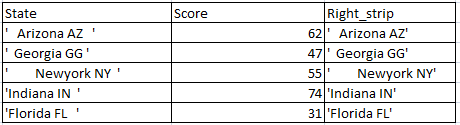
Strip leading and Trailing Space in Column in R:
trimws() function with parameter which = c(“both”) is used to strip the leading and trailing space
# Strip leading and trailing Space
df1$left_and_right <- trimws(df1$State, which = c("both"))
df1
resultant dataframe will be
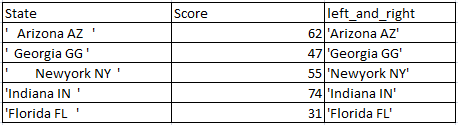
Strip all the Spaces in Column in R:
gsub() function is used to strip all the space of the column in below example.
# Remove all the Space
df1$Remove_all_space <- gsub('\\s+', '', df1$State)
df1
resultant dataframe will be