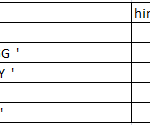left padding and right padding of the string is accomplished using ljust(),rjust() and center() function in python pandas. if we want to accomplish both left pad and right pad of the string in python then we will be using center() function which does padding on both the sides. ljust() and rjust() function is also used to add space, leading and trailing zeros to the column of the dataframe in pandas.
- ljust() function in python returns the string with padding done on the right end of the string to the specified length
- rjust() function in python returns the string with padding done on the left end of the string to the specified length. rjust() is opposite of ljust() function
- center() function in python returns the string with padding done on the either end of the string to the specified length
- ljust() and rjust() example of adding leading and trailing spaces and zeros in pandas.
- center() function in pandas with example.
syntax of ljust(),rjust() and center() function in python:
- str.ljust(width, fillchar)
- str.rjust(width, fillchar)
- str.center(width, fillchar)
- width— This is string length in total after padding.
- fillchar— This is filler character used for padding, default is a space.
Example of ljust() Function in python:
ljust() function in python pads the string in the end with fillchar
# ljust() function in python str = "Salute to the mother earth"; print str.ljust(50, '^')
we are using cap symbol to pad the string and we need 50 character string as a result so the output will be
for more details kindly refer here
Example of rjust() Function in python:
rjust() function is opposite to ljust() function in python which pads the string in the start with fillchar
# rjust() function in python str = "Salute to the mother earth"; print str.rjust(50, '^')
we are using cap symbol to pad the string and we need 50 character string as a result so the output will be
Example of center() Function in python:
center() function in python pads the string on either end equally with fillchar
# center() function in python str = "Salute to the mother earth"; print str.center(50, '^')
we are using cap symbol to pad the string and we need 50 character string as a result so the output will be
Padding the columns of dataframe in python can be referred here
Add leading and trailing zeros using rjust() and ljust() function:

ljust() function is used to add trailing zeros after decimal places . rjust() function is used to add leading zeros to the value till the desired number of digits obtained. Let’s see an example of each.
#### rjust() for adding leading zeros number1="345" number1.rjust(7, '0') ###### Add trailing zeros ljust number3="345.2" number3.ljust(7, '0')
In the first example we are using rjust() function to add leading zeros to the string to the total length of 7. In the second example we are using ljust() function to add trailing zeros after the decimal until we get the total length of 7 digit. so the result will be
‘345.200’
ljust(),rjust() and center() function in python pandas:

we will be using following dataframe to depict example on ljust(),rjust() and center() function in python. Lets first create the dataframe.
#### Create dataframe
data = {'State':['Arizona AZ','Georgia GG', 'Newyork NY','Indiana IN','Florida FL'],
'Score':[62,47,55,74,31]}
df1=pd.DataFrame(data, columns=['State','Score'])
df1
so the resultant dataframe will be

rjust() function in pandas : rjust() function is used to add space or padding to the left side of the specific column in pandas.
#### add leading pads df1['State_space']=df1['State'].str.rjust(13, "_") df1
so the resultant dataframe with padding on the left side will be

ljust() function in pandas : ljust() function is used to add space or padding to the right side of the specific column in pandas.
#### add trailing pads df1['State_space']=df1['State'].str.ljust(13, "_") df1
so the resultant dataframe with padding on the right side will be

center() function in pandas : center() function is used to add space or padding to both left and right side of the specific column in pandas.
#### padding on both the sides df1['State_space']=df1['State'].str.center(16, "_") df1
so the resultant dataframe with padding on either side will be

Other Related Topics:
- lower() upper() & title() function in python
- String max() & min() function in python
- lstrip(),rstrip() and strip() function in python
- swapcase() Function in Python
- string split in python
- splitlines() Function in Python
- zfill() Function in Python
- startswith() Function in Python
- Extract first n characters from left of column in pandas python
- Extract last n characters from right of the column in pandas python
- Replace a substring of a column in pandas python
- Regular expression Replace of substring of a column in pandas python
- Repeat or replicate the rows of dataframe in pandas python (create duplicate rows)
- Reverse the rows of the dataframe in pandas python
- Reverse the column of the dataframe in pandas python
- Reverse the string of column in pandas python