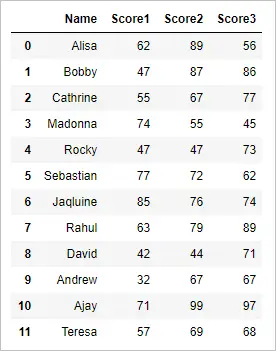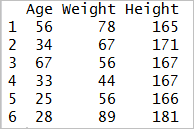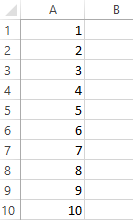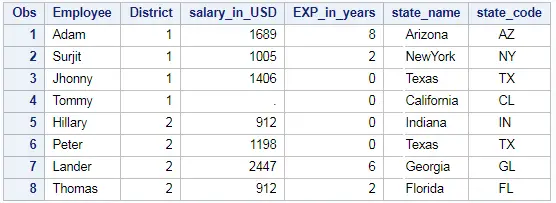List in R:
In this tutorial we will learn about list in R. Lists provide a way to store a variety of objects of possibly varying modes in a single R object. Note that when forming a list in R, the mode of each object in the list is retained, Which is not possible in vectors.
mylist = list(c(1,4,6),"dog",3,"cat",TRUE,c(9,10,11)) mylist
output:
[[1]]
[1] 1 4 6
[[2]]
[1] “dog”
[[3]]
[1] 3
[[4]]
[1] “cat”
[[5]]
[1] TRUE
[[6]]
[1] 9 10 11
sapply(mylist,mode)
[1] “numeric” “character” “numeric” “character” “logical” “numeric”
Merging Lists in R
You can merge many lists into one list by placing all the lists inside one list() function.
# Create two lists.
list1 <- list(1,2,3)
list2 <- list("Jan","Feb","Mar")
# Merge the two lists.
merged.list <- c(list1,list2)
# Print the merged list.
print(merged.list)
When we execute the above code, it produces the following result –
[[1]]
[1] 1
[[2]]
[1] 2
[[3]]
[1] 3
[[4]]
[1] “Jan”
[[5]]
[1] “Feb”
[[6]]
[1] “Mar”