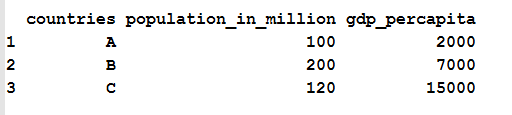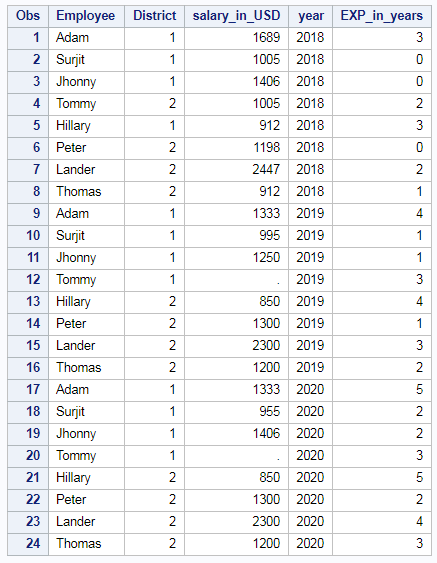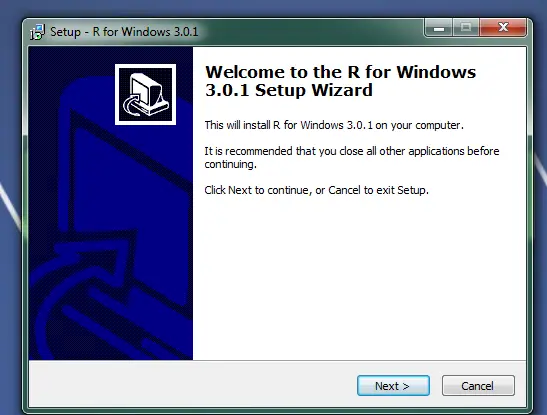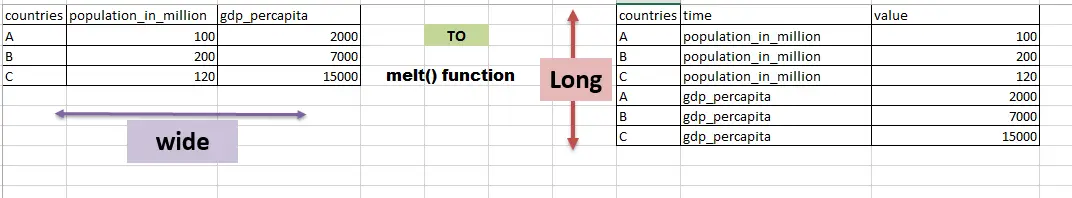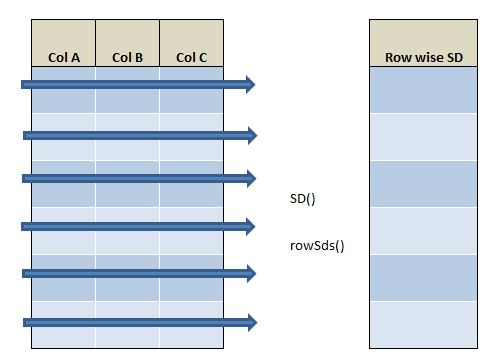How to install RStudio on windows
In This Tutorial we will see how to install RStudio on windows step by step . R Studio runs on top of R. In our previous post we have discussed how to install R you can find the same in the link https://datasciencemadesimple.com/install-r-windows/
RStudio is an integrated development environment (IDE) for R which works with the standard version of R available from CRAN. RStudio includes a wide range of productivity enhancing features and runs on all major platforms.
Now lets see how to install RStudio for windows . Download latest version of RStudio from https://www.rstudio.com/products/rstudio/download/ . Once the download completes double click on .exe file
- setup wizard will open, click next to continue
.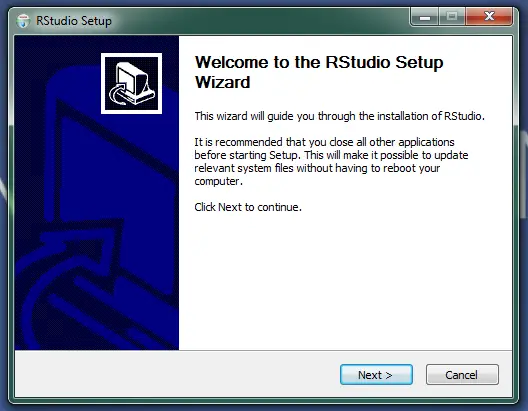
- you will get the location of installation of RStudio on your local.you can browse through desired location or you can click next default location will be “c:\program files\RStudio”. Required disk space will be roughly around 500MB .
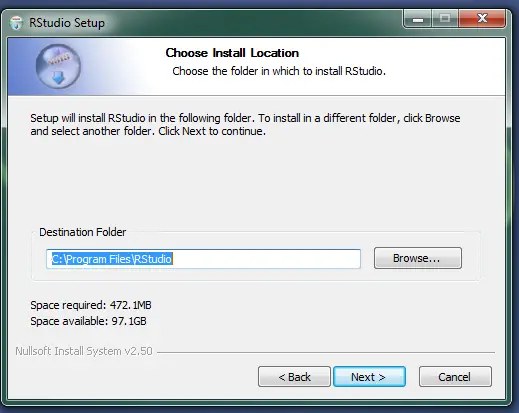
- Now it will ask to create the short cut . Click next to continue
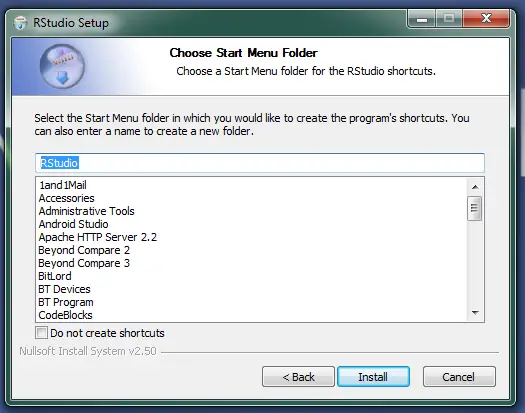
- Wizard will start the installation now. Rstudio setup will show the percentage progress of installation
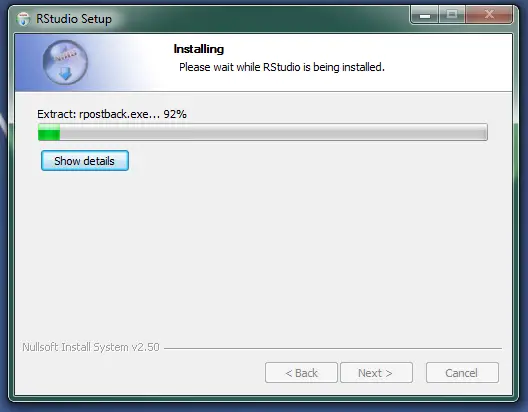
- once the installation is complete you will get the following message from wizard, click finish
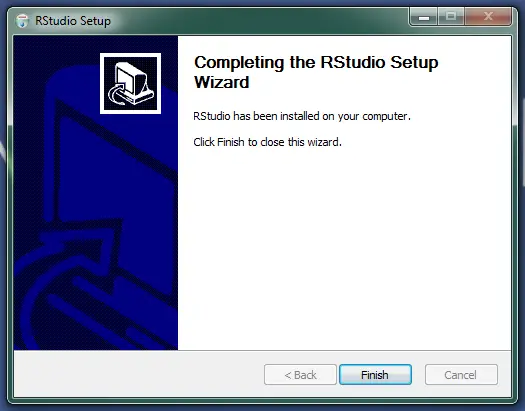
There you go!! you have successfully installed RStudio on windows!!!.