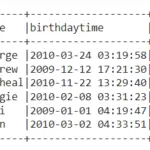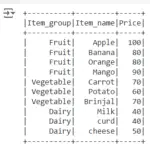In order to get difference between two timestamps in hours, minutes & seconds in pyspark we find difference between two timestamp in seconds and convert them to hours and minutes. We look at an example on how to get difference between two timestamps in seconds in pyspark. By dividing the result by 60 we get the difference between two timestamps in minutes in pyspark. By dividing the result by 3600 we get the difference between two timestamps in hours in pyspark. Let’s see an Example for each.
- Calculate difference between two timestamp in hours in pyspark
- Calculate difference between two timestamp in minutes in pyspark
- Calculate difference between two timestamp in seconds in pyspark
We will be using the dataframe named df1

Calculate difference between two timestamp in seconds in pyspark
In order to calculate the difference between two timestamp in seconds we calculate difference between two timestamp by casting them to long as shown below
### Calculate difference between two timestamp in seconds in pyspark
from pyspark.sql.functions import *
diff_secs_col = col("current_time").cast("long") - col("birthdaytime").cast("long")
df2 = df1.withColumn( "diff_secs", diff_secs_col )
df2.show(truncate=False)
so the resultant dataframe will be
Calculate difference between two timestamp in minutes in pyspark
In order to calculate the difference between two timestamp in minutes, we calculate difference between two timestamp by casting them to long as shown below this will give difference in seconds and then we divide it by 60 to get the difference in minutes
### Calculate difference between two timestamp in minutes in pyspark
from pyspark.sql.functions import *
diff_secs_col = col("current_time").cast("long") - col("birthdaytime").cast("long")
df2 = df1.withColumn( "diff_mins", diff_secs_col/ 60 )
df2.show()
So the resultant dataframe with difference between two timestamps in minutes will be

Calculate difference between two timestamp in hours in pyspark
In order to calculate the difference between two timestamp in minutes, we calculate difference between two timestamp by casting them to long as shown below this will give difference in seconds and then we divide it by 3600 to get the difference in hours
### Calculate difference between two timestamp in hours in pyspark
from pyspark.sql.functions import *
diff_secs_col = col("current_time").cast("long") - col("birthdaytime").cast("long")
df2 = df1.withColumn( "diff_hours", diff_secs_col/ 3600 )
df2.show()
So the resultant dataframe with difference between two timestamps in hours will be

similar to difference between two timestamps in hours, minutes & seconds in Pyspark. we have also looked at difference between two dates in previous chapter using date_diff() function.
Other Related Topics:
- Get week number from date in Pyspark
- Get difference between two dates in days, years months and quarters in pyspark
- Populate current date and current timestamp in pyspark
- Get day of month, day of year, day of week from date in pyspark
- Add Hours, minutes and seconds to timestamp in Pyspark
- subtract or Add days, months and years to timestamp in Pyspark
- Get Hours, minutes, seconds and milliseconds from timestamp in Pyspark
- Get Month, Year and Quarter from date in Pyspark