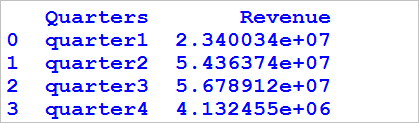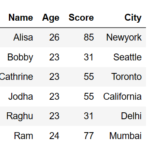In this section we will learn how to encode and decode string in python. We will be using encode() function to encode a string in python. We will be using decode() function to decode a string in python. Lets look at both with an example.
Encode a String in Python:
Syntax of encode function in python:
str.encode(encoding=’UTF-8′,errors=’strict’)
- encoding – Encoding codecs to be used
- errors – Error handling scheme. The default for errors is ‘strict’, meaning that encoding errors raise a UnicodeError. Other possible values are ‘ignore’, ‘replace’, ‘xmlcharrefreplace’, ‘backslashreplace’ etc
Example of Encode function in python:
# Example of string encoding in python
string1="This is example of string encoding and Decoding";
string_encoded=string1.encode('base64','strict');
print "Encoded String is :" +string_encoded;
encode() function uses ‘base64’ codec and error handling scheme as ‘strict’
Note: For more codecs please refer here
So the output will be
Encoded String is :VGhpcyBpcyBleGFtcGxlIG9mIHN0cmluZyBlbmNvZGluZyBhbmQgRGVjb2Rpbmc=
Example of Decode function in python:
We will be using the already encoded value as input to the decode function
# example of decoding the string in python
string_decoded=string_encoded.decode('base64','strict');
print "Decoded string is :"+ string_decoded;
Note: you should use the same encoding and error parameters (‘base64’ and ‘strict’) to decode the string.
So the output will be
Decoded string is :This is example of string encoding and Decoding