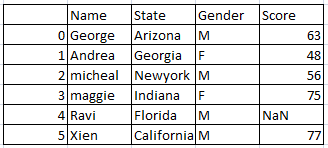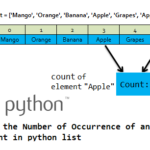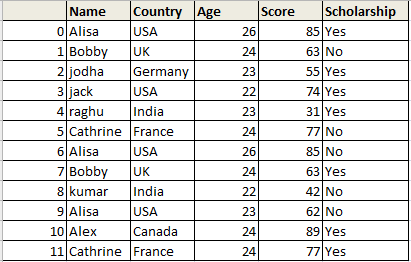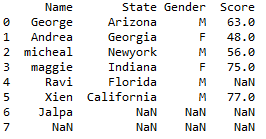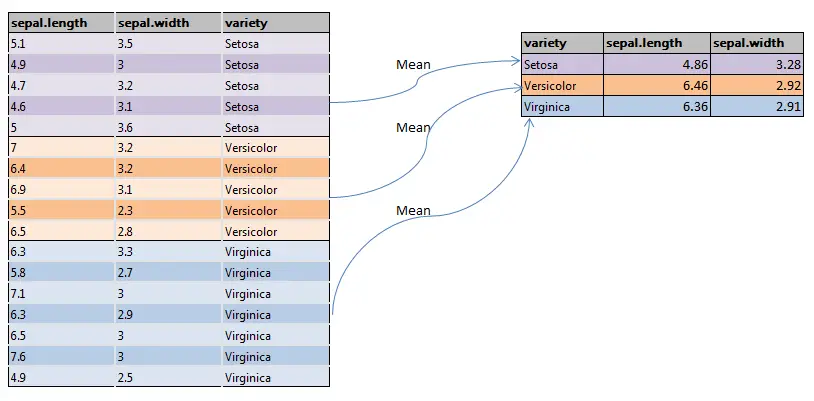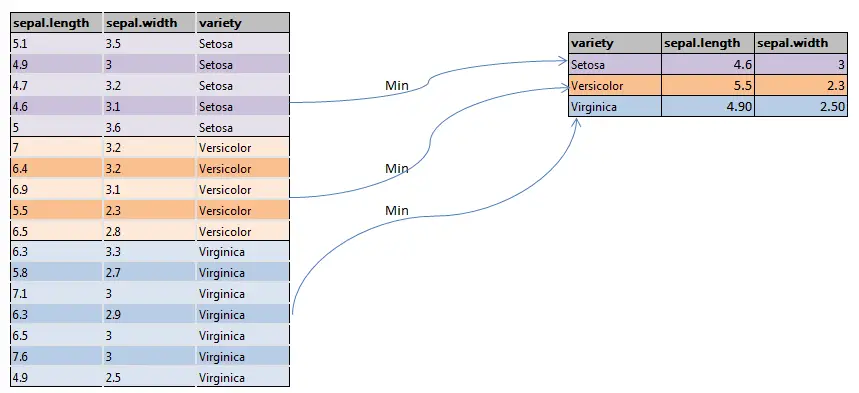Drop missing value in Pandas python or Drop rows with NAN/NA in Pandas python can be achieved under multiple scenarios. Which is listed below.
- drop all rows that have any NaN (missing) values
- drop only if entire row has NaN (missing) values
- drop only if a row has more than 2 NaN (missing) values
- drop NaN (missing) in a specific column
First let’s create a dataframe.
import pandas as pd
import numpy as np
#Create a DataFrame
df1 = {
'Name':['George','Andrea','micheal','maggie','Ravi','Xien','Jalpa',np.nan],
'State':['Arizona','Georgia','Newyork','Indiana','Florida','California',np.nan,np.nan],
'Gender':["M","F","M","F","M","M",np.nan,np.nan],
'Score':[63,48,56,75,np.nan,77,np.nan,np.nan]
}
df1 = pd.DataFrame(df1,columns=['Name','State','Gender','Score'])
print(df1)
so the resultant dataframe will be
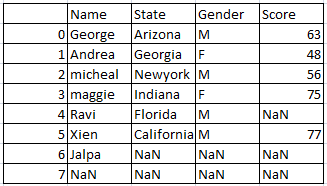
Drop all rows that have any NaN (missing) values:
Drop the rows even with single NaN or single missing values.
df1.dropna()
Outputs:
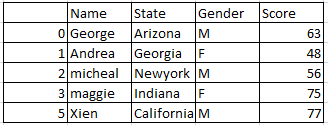
Drop only if entire row has NaN values:
Drop the rows if entire row has NaN (missing) values
df1.dropna(how='all')
Outputs:
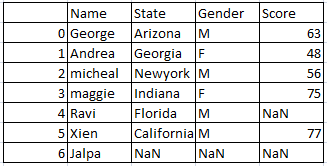
Drop only if a row has more than 2 NaN values:
Drop the rows if that row has more than 2 NaN (missing) values
df1.dropna(thresh=2)
Outputs:
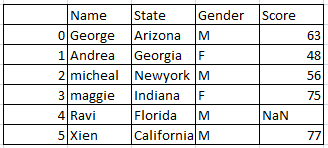
Drop NaN in a specific column:
Drop rows with NaN in a specific column . here we are removing Missing values in Gender column
df1.dropna(subset=['Gender'])
Outputs: