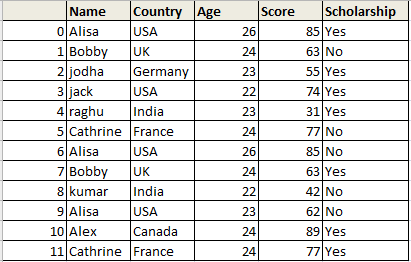Cumulative product of a column in pandas python is carried out using cumprod() function. Cumulative product of the column by group in pandas is also done using cumprod() function. row wise cumulative product can also accomplished using this function. Let’s see how to
- Get the cumulative product of a column in pandas dataframe in python
- Row wise cumulative product of the column in pandas python
- Cumulative product of the column by group in pandas
- cumulative product of the column with NA values in pandas
Desired Results : cumulative product of column.
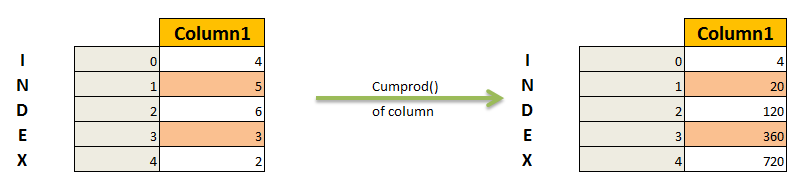
syntax of cumprod() function in pandas:
cumprod(axis= 0|1, skipna=True, *args, **kwargs)
Parameters:
axis: {index or Rows (0), columns (1)}
skipna: Exclude NA/null values. If an entire row/column is NA, the result will be NA
Returns: Cumulative product of the column
First let’s create a dataframe
import pandas as pd
import numpy as np
data = {'Product':['Box','Bottles','Pen','Markers','Bottles','Pen','Markers','Bottles','Box','Markers','Markers','Pen'],
'State':['Alaska','California','Texas','North Carolina','California','Texas','Alaska','Texas','North Carolina','Alaska','California','Texas'],
'Tax':[14,24,31,12,13,7,9,31,18,16,18,14],
'Revenue':[240,300,340,180,230,332,345,560,430,np.nan,320,410]}
df1=pd.DataFrame(data, columns=['Product','State','Tax','Revenue'])
df1
df1 will be
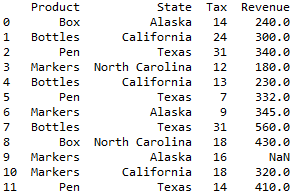
Cumulative product of a column in a pandas dataframe python:
Cumulative product of a column in pandas is computed using cumprod() function and stored in the new column namely “cumulative_Tax” as shown below. axis =0 indicated column wise performance i.e. column wise cumulative product.
### Cumulative product of a dataframe column df1['cumulative_Tax']=df1['Tax'].cumprod(axis = 0) df1
so resultant dataframe will be
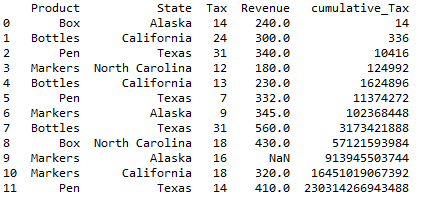
Cumulative product of a column by group in pandas:
Cumulative product of a column by group in pandas is computed using groupby() function. along with the groupby() function we will also be using cumulative product function. And the results are stored in the new column namely “cumulative_Tax_group” as shown below.
### Cumulative product of the column by group df1['cumulative_Tax_group']=df1.groupby(['Product'])['Tax'].cumprod() df1
so resultant dataframe will be
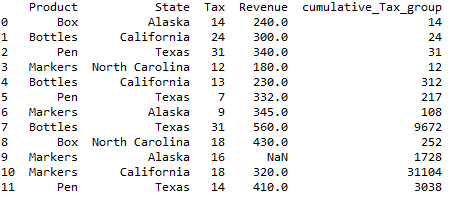
Cumulative product of a column with NA values in a pandas dataframe python:
Cumulative product of a column in pandas with NA values is computed and stored in the new column namely “cumulative_Revenue” as shown below. by default NA values will be skipped and cumulative product is calculated for rest
### cumulative product of the column with NA df1['cumulative_Revenue']=df1.Revenue.cumprod(axis = 0) df1
so resultant dataframe will be
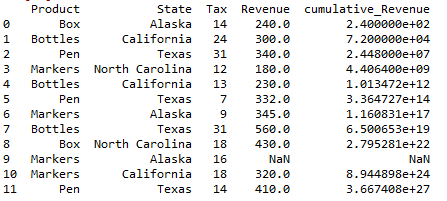
Desired Results : Row wise cumulative product
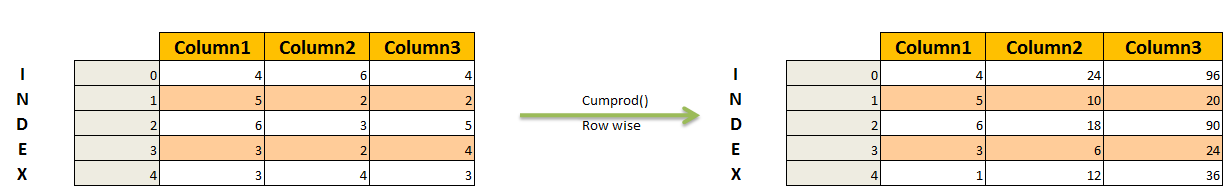
Row wise Cumulative product of dataframe in pandas:
Cumulative product of a row in pandas is computed using cumprod() function and stored in the “Revenue” column itself. axis =1 indicated row wise performance i.e. row wise cumulative product.
### Cumulative product of the column by group df1[['Tax','Revenue']].cumprod(axis=1)
so resultant dataframe will be
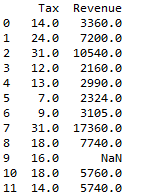
Other Related Topics:
- Cumulative percentage of a column in pandas python
- Cumulative sum of a column in pandas python
- Difference of two columns in pandas dataframe – python
- Sum of two or more columns of pandas dataframe in python
- Sort column in pandas dataframe python
- Groupby sum in pandas dataframe python
- Groupby count in pandas dataframe python
- Groupby mean in pandas dataframe python
further details about cumprod() function is in documentation