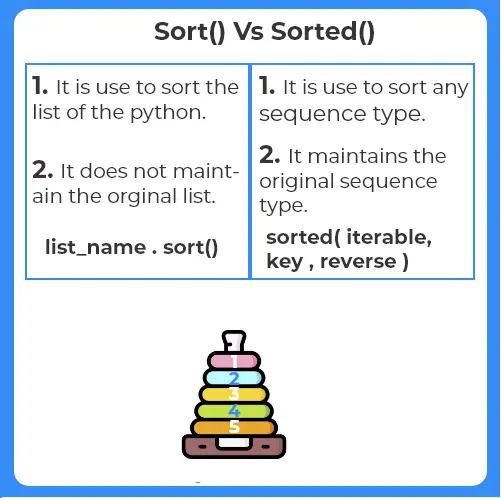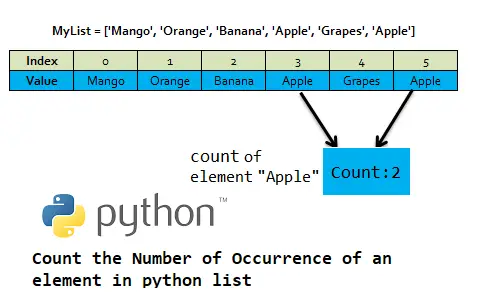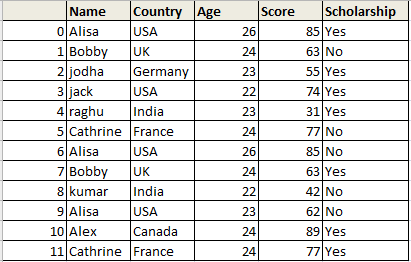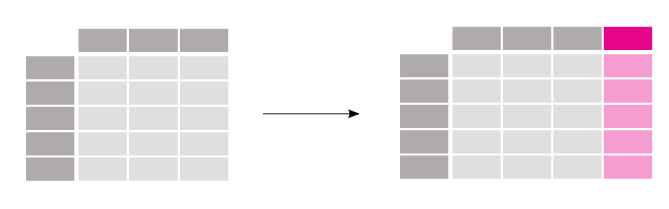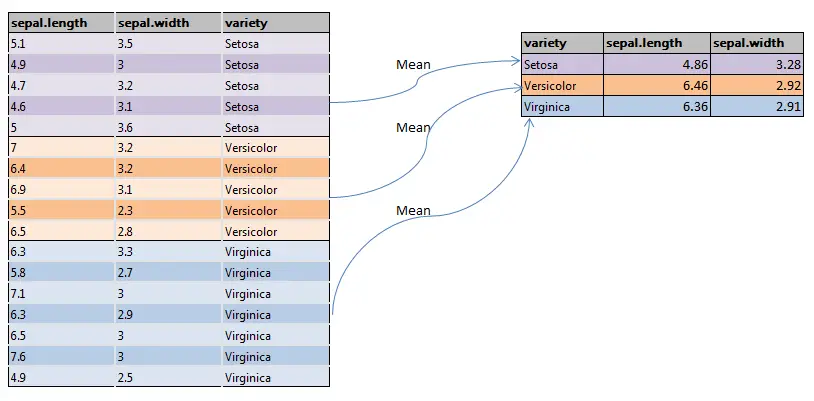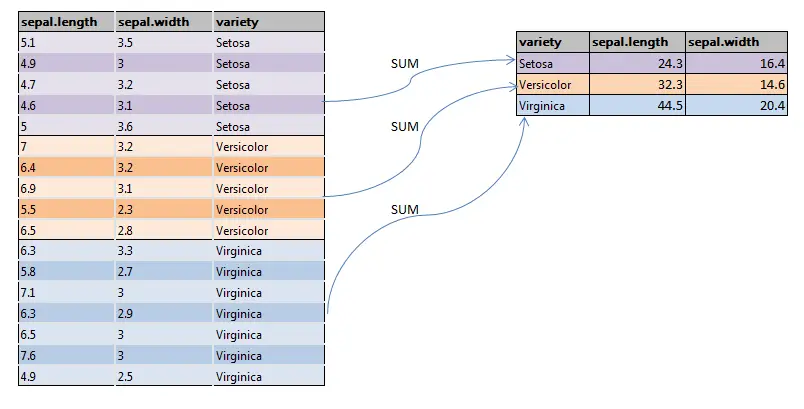Bucketing or Binning of continuous variable in pandas python to discrete chunks is depicted.Lets see how to bucket or bin the column of a dataframe in pandas python.
First let’s create a dataframe.
import pandas as pd
import numpy as np
#Create a DataFrame
df1 = {
'Name':['George','Andrea','micheal','maggie','Ravi','Xien','Jalpa','Tyieren'],
'Score':[63,48,56,75,32,77,85,22]
}
df1 = pd.DataFrame(df1,columns=['Name','Score'])
print(df1)
so the dataframe will be

Binning or bucketing in pandas python with range values:
By binning with the predefined values we will get binning range as a resultant column which is shown below
''' binning or bucketing with range''' bins = [0, 25, 50, 75, 100] df1['binned'] = pd.cut(df1['Score'], bins) print (df1)
so the result will be

Binning or bucketing in pandas python with labels:
We will be assigning customized label to each bin. So labels will appear in column instead of bin range as shown below
''' binning or bucketing with labels''' bins = [0, 25, 50, 75, 100] labels =[1,2,3,4] df1['binned'] = pd.cut(df1['Score'], bins,labels=labels) print (df1)
so the result will be