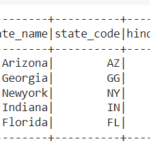Row bind in python pandas – In this tutorial we will learn how to concatenate rows to the python pandas dataframe with append() Function and concat() Function i.e. how to row bind two data frames in python pandas with an example.
Row binding is pictographically shown below

Create dataframe 1:
import pandas as pd
import numpy as np
#Create a DataFrame
d = {
'Name':['Alisa','Bobby','Cathrine','Madonna','Rocky','Sebastian','Jaqluine',
'Rahul','David'],
'Score1':[62,47,55,74,31,77,85,63,42],
'Score2':[89,87,67,55,47,72,76,79,44],
'Score3':[56,86,77,45,73,62,74,89,71]}
df1 = pd.DataFrame(d)
df1
so the dataframe 1 will be

Create dataframe 2:
import pandas as pd
import numpy as np
# create dataframe - df2
d = {
'Name':['Andrew','Ajay','Teresa'],
'Score1':[32,71,57],
'Score2':[92,99,69],
'Score3':[67,97,68]}
df2 = pd.DataFrame(d)
df2
and the dataframe 2 will be

Method 1: Row bind or concatenate two dataframes in pandas :
Now lets concatenate or row bind two dataframes df1 and df2
pd.concat([df1,df2])
so the resultant row binded dataframe will be

Method 2: Row bind or concatenate two dataframes in pandas:
Now lets concatenate or row bind two dataframes df1 and df2 with append method
df1.append(df2)
so the resultant dataframe will be

Concatenate or append rows of dataframe with different column names
Now Lets create dataframe 3
import pandas as pd
import numpy as np
# create dataframe – df3
d = {
'Name':['Jack','danny','vishwa'],
'Score1':[32,71,70],
'Score4':[72,91,89],
'Score5':[57,72,78]}
df3 = pd.DataFrame(d)
df3

Concatenate the df1 and df3 whose column names are different:
pd.concat([df1,df3])
result:

Concatenate the df1 and df3 with append function
df1.append(df3)
result: