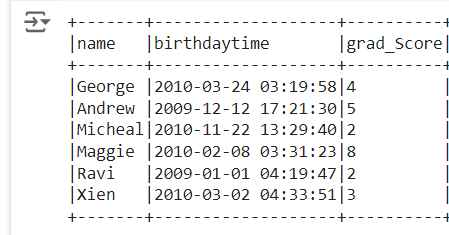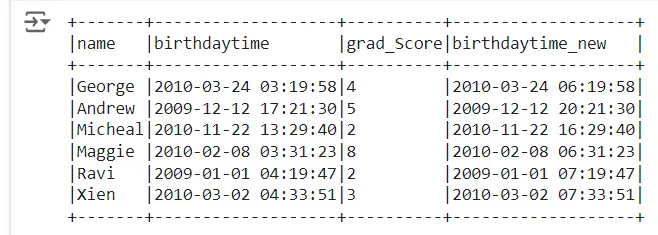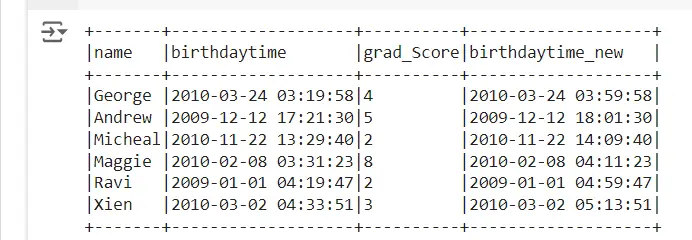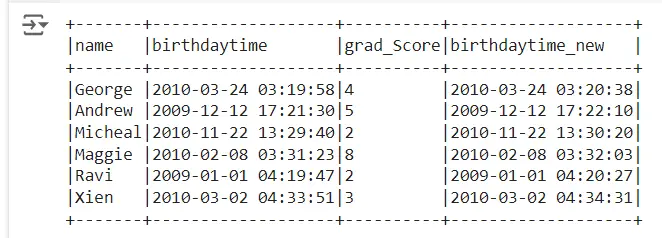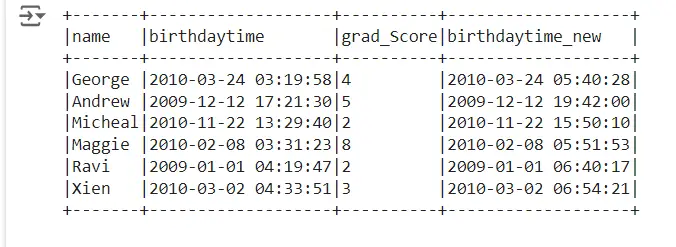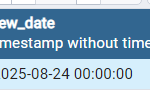In order to add hours, minutes and seconds to timestamp in pyspark we will be using expr() function with interval in hours , minutes and seconds respectively. expr() Function with interval N hours add hours to timestamp in pyspark. expr() Function with interval of N minutes add minutes to timestamp in pyspark. expr() Function with interval N seconds add seconds to timestamp in pyspark Let’s see an Example for each.
- Add hours to timestamp in pyspark
- Add minutes to timestamp in pyspark
- Add seconds to timestamp in pyspark
- Add hours, minutes and seconds together in pyspark
First lets create the dataframe as shown below
###### create dataframe in pyspark
import pyspark.sql.functions as F
from datetime import datetime
data = [
('George', datetime(2010, 3, 24, 3, 19, 58), 4),
('Andrew', datetime(2009, 12, 12, 17, 21, 30), 5),
('Micheal', datetime(2010, 11, 22, 13, 29, 40), 2),
('Maggie', datetime(2010, 2, 8, 3, 31, 23), 8),
('Ravi', datetime(2009, 1, 1, 4, 19, 47), 2),
('Xien', datetime(2010, 3, 2, 4, 33, 51), 3),
]
df = sqlContext.createDataFrame(data, ['name', 'birthdaytime', 'grad_Score'])
df.show(truncate=False)
We will be using the dataframe named df
Add hour to timestamp in pyspark
To Add hour to timestamp in pyspark we will be using expr() function and mentioning the interval inside it. ‘INTERVAL N HOURS’. expr() function takes interval in hours / minutes / seconds as argument. in the below case expr() function takes interval in hours as argument.
### Add hour to timestamp in pyspark
import pyspark.sql.functions as F
df1 = df.withColumn('birthdaytime_new', df.birthdaytime + F.expr('INTERVAL 3 HOURS'))
df1.show(truncate=False)
In our example to birthdaytime column we will be adding interval of 3 hours. So the resultant dataframe will be
Add minutes to timestamp in pyspark
To Add minutes to timestamp in pyspark we will be using expr() function and mentioning the interval inside it. ‘INTERVAL N MINUTES’. expr() function takes interval in hours / minutes / seconds as argument. in the below case expr() function takes interval in minutes as argument.
### Add minutes to timestamp in pyspark
import pyspark.sql.functions as F
df1 = df.withColumn('birthdaytime_new', df.birthdaytime + F.expr('INTERVAL 40 minutes'))
df1.show(truncate=False)
In our example to birthdaytime column we will be adding interval of 40 minutes. So the resultant dataframe will be
Add seconds to timestamp in pyspark
To Add seconds to timestamp in pyspark we will be using expr() function and mentioning the interval inside it. ‘INTERVAL N SECONDS’. expr() function takes interval in hours / minutes / seconds as argument. in the below case expr() function takes interval in seconds as argument.
### Add seconds to timestamp in pyspark
import pyspark.sql.functions as F
df1 = df.withColumn('birthdaytime_new', df.birthdaytime + F.expr('INTERVAL 40 seconds'))
df1.show(truncate=False)
In our example to birthdaytime column we will be adding interval of 40 seconds. So the resultant dataframe will be
Add hours, minutes and seconds together in pyspark :
To Add hours, minutes and seconds together to timestamp in pyspark we will be using expr() function and mentioning the interval inside it. ‘INTERVAL N HOURS N MINUTES N SECONDS’. expr() function takes interval in hours / minutes / seconds as argument. in the below case expr() function takes interval in hours minutes and seconds together as argument.
### Add minutes hours seconds together in pyspark
df1 = df.withColumn('birthdaytime_new', df.birthdaytime + F.expr('INTERVAL 2 HOURS 20 MINUTES 30 SECONDS'))
df1.show(truncate=False)
In our example to birthdaytime column we will be adding interval of 2 hours 20 minutes and 30 seconds. So the resultant dataframe will be
for more details you can refer this article
Other Related Topics:
- Get week number from date in Pyspark
- Get difference between two timestamps in hours, minutes & seconds in Pyspark
- Get difference between two dates in days, years months and quarters in pyspark
- Populate current date and current timestamp in pyspark
- Get day of month, day of year, day of week from date in pyspark
- subtract or Add days, months and years to timestamp in Pyspark
- Get Hours, minutes, seconds and milliseconds from timestamp in Pyspark
- Get Month, Year and Quarter from date in Pyspark